Microsoft Security Alert Scam Pop up
In recent years, the digital landscape has witnessed a worrying rise in tech support scams, with one of the most notorious being the Microsoft Security Alert scam. This particular scam manipulates users by mimicking legitimate security warnings from Microsoft, aiming to create a sense of urgency that can lead unsuspecting individuals into a trap of financial loss and data breach. Understanding and recognizing these scams is not just beneficial—it’s essential for protecting your personal information and maintaining digital security.
The purpose of this blog is to examine the Microsoft Security Alert scam, which often manifests as a sudden pop-up claiming to be from Microsoft. These pop-ups typically warn users about supposed viruses or security breaches, urging them to take immediate action. Such bogus Microsoft security alerts are not just misleading; they are outright attempts by cybercriminals to install Microsoft spyware alerts or other malicious software on your device, steal sensitive information, or even gain remote access to your computer.
Throughout this discussion, we’ll delve deep into the mechanics of the scam. You’ll learn how to spot the Microsoft scam alert on computer screens, differentiate it from legitimate warnings, and understand the underlying strategies scammers use to lure victims. We’ll also equip you with practical advice on how to react if you encounter these deceptive alerts. Additionally, we’ll cover preventative measures that can help shield you from future attacks, reinforcing your defenses against such exploitative tactics.
By the end of this blog, you’ll be well-versed in the signs and solutions concerning the Microsoft alert scam, prepared to safeguard yourself and others from these digital threats. Identifying the importance of this issue is the first step in defense, and staying informed is your best strategy against the evolving techniques of online scammers.
Understanding the Microsoft Security Alert Scam
The Microsoft Security Alert Scam is an insidious form of cyber deception specifically tailored to exploit the trust users place in legitimate security notifications from Microsoft. Recognizing the appearance of these deceptive Microsoft alert scam pop-ups is essential in safeguarding your digital safety. This scam typically surfaces as alarming pop-ups or alerts during web browsing, falsely claiming to originate from Microsoft.
These malicious alerts are characterized by:
-
Urgent Language:
The pop-ups use urgent, alarming language to provoke immediate action, such as “Immediate Security Breach Detected!” or “Urgent Action Required!”
-
Threats of Severe Consequences:
The bogus Microsoft security alert warns of dire consequences like data compromise, financial theft, or severe system damage if the user fails to act swiftly.
-
Requests for Personal Information:
Unlike legitimate Microsoft communications, these Microsoft security alert scam messages may ask for personal details directly through the pop-up.
-
Instructions to Download or Call:
These Microsoft spyware alert pop-ups often include links to download supposed security software or provide a phone number for fake customer support, tactics aimed at introducing malware or directly scamming the user.
The sophistication of these Microsoft security alert scam pop-ups can be deceiving as they often mimic the genuine interface and graphics of real Microsoft alerts. Common messages in these scams include:
- “Microsoft Security Alert: Virus Detected on Your Computer!”
- “Warning from Microsoft about virus – Immediate Cleanup Required!”
- “Microsoft Spyware Alert: Your Computer is Infected!”
Additionally, the persistence of these alerts can be a red flag; users might find they keep getting Microsoft security alert notifications that are difficult to dismiss or that recur, interrupting normal computer use.
Recognizing that these are signs of a Microsoft alert scam rather than legitimate notifications is critical. Real Microsoft alerts will never solicit sensitive information through pop-ups, nor will they urge users to download security tools from pop-up links.
It’s also crucial to understand that Microsoft does not send Microsoft account security alert email or browser pop-ups about virus infections; all legitimate warnings will appear in the security center of your operating system or through verified Microsoft channels.
By enhancing your awareness of these tactics, you can better distinguish between a fake Microsoft security warning and authentic alerts, significantly boosting your defense against this type of cyber threat.
How the Microsoft Alert Scam Works
In this section, we delve deeper into the mechanics of the Microsoft Security Alert Scam, providing a detailed step-by-step explanation of how this prevalent scam unfolds. Gaining a thorough understanding of this process is crucial for recognizing and thwarting these fraudulent attacks effectively.
Step-by-Step Breakdown of the Microsoft Alert Scam Process
-
Initial Trigger:
The Microsoft alert scam often begins when you navigate to a compromised website. These sites, although appearing legitimate, are specifically designed to activate the bogus Microsoft security alert pop-ups as soon as a user visits.
-
Scare Tactics:
Upon activation, the scam pop-up appears, designed to instill immediate fear. Typical messages might include “Microsoft Virus Warning: Your PC is Infected!” or “Warning from Microsoft about virus—Immediate Action Required!” These urgent warnings are key tactics used to push the user towards rash actions.
-
Interaction Prompt:
The pop-up generally includes misleading prompts such as ‘Scan Now’, ‘Remove Virus’, or ‘Contact Support’. Interacting with these options can lead to harmful downloads or redirection to other deceptive sites involved in the Microsoft security alert scam.
-
Data Harvesting:
If you interact, the fake Microsoft spyware alert might ask for personal details, including Microsoft account credentials, falsely claiming it’s necessary for verifying your identity or for registering help.
-
Malware Installation:
Often, the scam progresses by automatically initiating downloads of malware, disguised as necessary security software to eliminate supposed threats, further embedding the Microsoft alert scam.
-
Phishing Attempts:
Some scenarios escalate to encouraging you to contact a fraudulent support number, where perpetrators aim to extract further sensitive information, advocate for remote access to your devices, or sell you unnecessary security services.
Common Triggers
Triggers for these Microsoft security alert scam pop-ups include:
- Accessing websites that host or trigger these scams, often compromised to serve this exact purpose.
- Engaging with misleading advertisements or hyperlinks that appear legitimate but are geared to deploy the Microsoft security warning
- Downloading software from unreliable sources that may bundle Microsoft virus warning scams within their installations.
Consequences of Interaction
The repercussions of engaging with a Microsoft Security Alert Scam pop-up are severe:
-
Malware Infection:
Clicking on the scam can infect your device with various types of malware, including viruses, spyware, or ransomware, jeopardizing both system functionality and data security.
-
Financial Loss:
If deceived into providing payment information or making payments for bogus services, you risk significant financial theft.
-
Identity Theft:
Entering personal data in response to these pop-ups can lead to identity theft, a serious risk if scammers access and misuse your personal information.
Understanding the operational tactics of the Microsoft security alert scam is vital for anyone looking to maintain safety in the digital space. Always exercise caution, scrutinize any pop-up that demands immediate action or personal information, and remember that legitimate Microsoft security communications will never solicit sensitive data via insecure browser pop-ups.
Signs to Identify the Microsoft Security Alert Scam
In combating the Microsoft Security Alert Scam, it is crucial to recognize the telltale signs that differentiate legitimate alerts from fraudulent ones. This section provides a detailed examination of the red flags associated with these scam pop-ups and contrasts them with the characteristics of genuine Microsoft security notifications.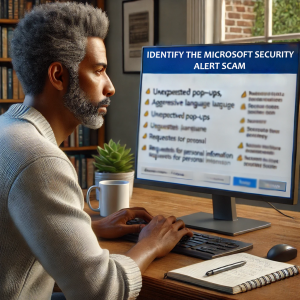
Red Flags Indicating a Scam
-
Unexpected Pop-Ups:
A major red flag is the sudden appearance of a pop-up claiming to be a Microsoft security warning while browsing websites that typically don’t generate such alerts. These are often part of the Microsoft alert scam.
-
Aggressive Language:
The language used in bogus Microsoft security alerts tends to incite panic, urging immediate action to resolve supposed threats. Phrases like “Immediate action required!” or “Your computer is at risk!” are common.
-
Requests for Personal Information:
Any pop-up asking for personal details or Microsoft account credentials is a clear sign of a Microsoft account security alert scam. Legitimate Microsoft alerts will never ask for sensitive information through pop-ups.
-
Poor Grammar and Spelling:
Unlike official communications, scam pop-ups often have errors in spelling and grammar, indicating that they are not from a reputable source.
-
Links to Other Websites:
When a warning asks you to download software from outside websites or click on a link, it’s likely part of a Microsoft spyware alert scam designed to install malware on your computer.
-
Fake Support Contact Numbers:
Scam alerts might include phone numbers for ‘tech support.’ Calling these can lead to high-pressure sales tactics or attempts to gain remote access to your computer.
Comparison with Legitimate Microsoft Security Alerts
-
Legitimate Microsoft Security Warning:
- Are typically generated within the system itself, not via a web browser.
- Do not request personal information, passwords, or direct payments.
- Use clear, professional language without scare tactics.
- Offer a clear, verifiable path to resolve any security issues directly through the operating system’s security settings.
-
Microsoft Alert Scam Pop-Ups:
- Appear unexpectedly, often while browsing the internet.
- Use urgent and frightening language to provoke quick reactions.
- Frequently ask for personal data, urging you to enter details or make payments.
- May contain links to download additional software or call external phone numbers for help.
Recognizing the Microsoft Security Warning Signs
By understanding these differences, you can more effectively spot a Microsoft Trojan spyware alert scam. Always be skeptical of pop-ups that seem to push you towards immediate, panic-driven actions. Verify any supposed Microsoft security warning by directly accessing your system’s security settings—never through links provided in a pop-up.
Alertness to these warning signs is your first line of defense against the Microsoft scam alert on computer and ensures that you maintain the integrity of your digital security without falling victim to these sophisticated scams.
Immediate Steps to Take If You Encounter Bogus Microsoft Security Alert
When confronted with a Microsoft Security Alert Scam, quick and informed actions are crucial to minimize potential risks and prevent further damage. Here’s a detailed guide on what to do if you encounter a bogus Microsoft security alert pop-up, ensuring you handle the situation safely and effectively.
Immediate Actions to Take
-
Do Not Interact:
The foremost step when a Microsoft virus alert scam pops up is to avoid clicking any links, buttons, or calling any phone numbers displayed. Even seemingly benign interactions can lead to malware installations or deeper involvement in the scam.
-
Safely Close the Pop-Up:
To properly close a Microsoft scam alert on computer, refrain from using the pop-up’s own close button as it may be rigged. Instead, use task manager (Ctrl+Alt+Delete on Windows) or Force Quit (Command+Option+Esc on Mac) to shut down your browser completely.
-
Disconnect from the Internet:
Disconnecting from the internet can stop the scam from escalating by preventing any downloads or data leakage. Disconnect your Wi-Fi or Ethernet to halt all internet activity.
-
Run a Security Scan:
Conduct a full system scan using trusted antivirus or anti-malware software. This step is critical to identify and remove any harmful software that might have been installed by the Microsoft spyware alert.
-
Clear Browser Cache:
Remove your browser cache to eliminate any residual data from the Microsoft alert scam. This prevents the scam from re-triggering when you next open your browser.
-
Update Security Software:
Ensure your security software and operating system are updated with the most recent security patches. Regular updates help guard against vulnerabilities that could be exploited by scammers.
-
Change Passwords:
If there’s any risk that your information was compromised during the scam, change your passwords immediately, especially for sensitive accounts.
-
Monitor Your Accounts:
Keep a close check on your personal and financial accounts for any signs of unauthorized activity or identity theft, a common aftermath of Microsoft account security alert scams.
Why These Steps Matter
Adhering to these procedures when facing a Microsoft security warning or Microsoft Trojan spyware alert is vital. Avoiding interaction with the scam pop-up stops the threat from progressing to more severe stages like financial or data theft. Safely shutting down the pop-up and disconnecting your internet connection immediately stops further malicious actions, while conducting security scans and system updates strengthens your defenses against potential threats.
Staying proactive and responsive to these Microsoft security alert scams and maintaining regular checks and updates of your security measures are your best strategies against the evolving tactics of cybercriminals. Remain alert and educated about the latest warning from Microsoft about virus scams to ensure your digital security is always at its strongest.
Preventative Measures to Avoid Future Microsoft Alert Scams
To enhance your resilience against the Microsoft Security Alert Scam and similar threats, it’s essential to adopt a range of preventative measures. These strategies not only reduce the likelihood of encountering such scams but also bolster your overall cybersecurity posture.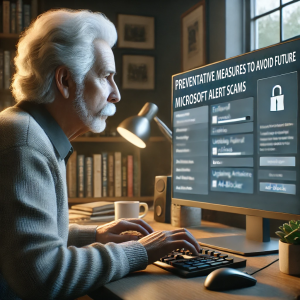
Updating Browser Settings and Using Ad-Blockers
-
Enhance Browser Security Settings:
Increase the security settings on your browser to block pop-ups, disable unauthorized downloads, and prevent unsafe websites from loading. These adjustments can be crucial in stopping a Microsoft virus alert scam from ever appearing.
-
Install Reliable Ad-Blockers:
Ad-blockers can prevent many types of Microsoft alert scam pop-ups by blocking the ads that deliver them. Choose ad-blockers with good reviews and a proven track record for effectively stopping ads on all websites.
Installing Recommended Security Software
-
Antivirus and Anti-Malware Programs:
Install and maintain reputable antivirus software to safeguard against malware that might be disguised as a Microsoft spyware alert. Regular scans and real-time protection features can detect and eliminate threats before they do harm.
-
Anti-Phishing Tools:
Specific tools are designed to identify and block phishing attempts, which are commonly seen with Microsoft Trojan spyware alert scams. These tools often integrate with your browser and email client to alert you about potential phishing sites or suspicious links.
Best Practices for Safe Browsing
-
Verify Website Security:
Always check for ‘HTTPS’ in the URL and the padlock icon in the address bar before entering any sensitive information. This verification helps you avoid bogus Microsoft security alerts and other similar scams.
-
Be Wary of Unsolicited Communications:
Whether it comes as an email, a browser pop-up, or a phone call, be skeptical of unsolicited requests for personal information or urgent security warnings. Remember, a Microsoft security warning will never ask for your password or direct payment.
-
Use Strong, Unique Passwords:
For all accounts, particularly your Microsoft account, use strong, unique passwords and enable two-factor authentication. This can help protect against Microsoft account security alert scams.
-
Educate Yourself and Others:
Stay informed about the most recent tactics on Microsoft scam alert on computer and educate friends and family on how to recognize and respond to scams. Awareness is a powerful weapon in the battle against cyber threats.
-
Regularly Update Software and Systems:
Keeping your operating system, browser, and all security software updated is critical. Updates frequently include solutions for security vulnerabilities that could be exploited by scammers issuing warning from Microsoft about virus infections.
By applying these preventative measures, you can significantly decrease the risk of being victim to a Microsoft security alert scam and other similar cybersecurity threats. Regular vigilance and proactive cybersecurity practices are essential in maintaining your digital safety.
What to Do If You Fall Victim to bogus Microsoft Security Alert
If you find yourself having fallen victim to a Microsoft Security Alert Scam, immediate and decisive actions are crucial to minimize the damage and prevent further exploitation. Here’s an expanded section on what steps to take if you’ve inadvertently engaged with a Microsoft alert scam.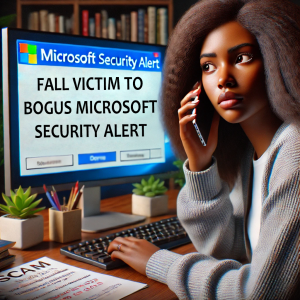
Quick Steps to Take
-
Disconnect Your Device:
Quickly disconnect your device from the internet if you suspect you’ve interacted with a bogus Microsoft security alert. This can prevent the scam from causing further harm such as additional malware downloads or data theft.
-
Conduct a Full System Scan:
Utilize reliable antivirus software to scan your system thoroughly. This will help detect and remove any Microsoft spyware alert or other malicious software installed during the scam.
-
Reset All Passwords:
If you disclosed any passwords, change them right away, focusing on your most sensitive accounts like your bank, email, and social media. It is strongly advised that you create and keep secure passwords using a password manager.
-
Activate Two-Factor Authentication:
Enhance your account security by enabling two-factor authentication wherever possible. This adds an additional layer of protection, safeguarding your accounts even if your passwords have been compromised.
Reporting the Incident
If you find yourself the target of a fake Microsoft security warning, it’s important to act thoughtfully and inform the right people. Start by reaching out to any companies directly affected, such as Microsoft if it involved their purported security alerts. Let them know what information you might have shared under the guise of the scam.
Staying Alert
Continuing vigilance is essential even long after the scam has occurred. Keep your security software updated and stay informed about new scamming tactics, such as those involving bogus Microsoft security alerts. By remaining proactive and knowledgeable, you can significantly strengthen your defenses against future scams and safeguard both your digital and financial well-being.
FAQs
Q1. What is a Microsoft Security Alert Scam?
- A. The Microsoft Security Alert Scam involves fake pop-ups that mimic legitimate Microsoft warnings. These pop-ups deceive users by claiming there’s a security issue, like a Microsoft alert virus, and quick actions that can compromise security.
Q2. How can I tell a legitimate Microsoft security warning from a bogus one?
- A. A legitimate Microsoft security warning will never ask for personal information or direct payments through pop-up alerts or unsolicited emails. A bogus Microsoft security alert might urge immediate action, use scare tactics, or have grammatical errors.
Q3. What should I do if I am getting fake security alerts in the name of Windows Defender?
- A. If you receive fake Windows Defender security alerts, immediately close the pop-up without interacting, run a full system scan with legitimate antivirus software, and ensure your security settings are up to date to block future scams. If you still get the alerts, you can read our comprehensive blog on Fake Windows Defender Security Warning to get rid of these bogus alerts and secure your device.
Q4. What should I do if I encounter a Microsoft alert scam on my computer?
- A. If you face a Microsoft alert scam, do not click on any links or buttons, and do not call any provided numbers. Safely close the pop-up using your task manager and disconnect from the internet to prevent further risk.
Q5. What are common signs of a Microsoft virus warning scam?
- A. Common signs of a Microsoft virus warning scam include unexpected pop-ups warning about a virus, urging immediate action, or requesting personal information and access to your computer.
Q6. What steps should I take if I accidentally clicked on a Microsoft security alert scam?
- A. If you’ve interacted with a Microsoft security alert scam, immediately run a malware scan, alter your passwords, and monitor your accounts for strange activity. Report the incident to the appropriate cybercrime authorities.
Q7. Can a Microsoft account security alert email be fake?
- A. Yes, scammers can send fake Microsoft account security alert emails attempting to steal your credentials. Always verify the sender’s email address and never click on links or attachments in unwanted emails.
Q8. How can I stop getting Microsoft security alerts that are scams?
- A. To stop getting Microsoft security alert scams, update your browser’s security settings to block pop-ups and use reliable antivirus software with real-time protection and phishing filters.
Q9. What should I do if I suspect a Microsoft Trojan spyware alert scam?
- A. If you suspect a Microsoft Trojan spyware alert scam, do not interact with the alert. Close your browser or application, disconnect from the internet, and conduct a security scan using reputable antivirus software.
Q10. Are there preventative measures to avoid a Microsoft virus alert scam?
- A. To prevent a Microsoft virus alert scam, regularly update your software, use strong antivirus protection, and educate yourself about the latest scam techniques. Always verify alerts through your security settings rather than clicking on pop-up messages.
Conclusion
As we wrap up our discussion on the Microsoft Security Alert Scam, it’s crucial to revisit the essential insights we’ve shared to better protect against this persistent cyber threat. Recognizing a Microsoft alert scam is key, marked by unexpected pop-ups that demand urgent action or personal information, indicative of a bogus Microsoft security alert. We’ve dissected the mechanics of these scams, highlighting how they initiate on compromised websites and employ scare tactics to manipulate victims into unsafe interactions. It’s imperative to distinguish legitimate Microsoft security warnings from these fraudulent alerts, which often feature aggressive language and sketchy prompts. If you ever encounter a Microsoft virus alert scam, refrain from interacting with the alert, close it safely, and run a thorough security scan to detect any potential malware.
To prevent future Microsoft spyware alerts and other scams, it’s advisable to update browser settings, utilize ad-blockers, and ensure your antivirus software is robust and up-to-date. Should you fall victim to a Microsoft scam alert on computer, quickly report the incident to the relevant authorities and take quick steps to safeguard your identity and financial accounts from potential fraud. To get more personalized and instant help, you can call our customer support number mentioned on our Microsoft Support Page. Our dedicated support team is always there to help you out effectively and get your issue resolved. In our dynamic digital world, staying informed and vigilant against new scam tactics is indispensable. Continuous education on cybersecurity and a proactive approach to digital interactions can greatly diminish the risk of falling prey to scams.

