NFL Games Buffering on YouTube TV
Experiencing NFL games buffering on YouTube TV can derail the thrill of watching live football. Seamless streaming is essential, particularly when every play in an NFL game carries the weight of expectation. For sports fans, the difference between a good and great viewing experience often depends on the absence of NFL YouTube TV streaming issues.
This blog targets the common frustrations of NFL live streaming problems on YouTube TV, providing you with effective solutions to overcome them. Whether it’s chronic NFL live stream buffering issues during regular season games or the increased YouTube TV buffering during NFL playoffs, our strategies are designed to ensure smooth, uninterrupted gameplay.
We’ll walk you through a series of practical steps to help you watch NFL without buffering on YouTube TV. From simple, immediate adjustments to more in-depth troubleshooting, this post is your playbook for eliminating NFL games buffering on YouTube TV once and for all.
Prepare to enhance your NFL viewing on YouTube TV with tips that will get you back to watching the game as it’s meant to be seen—without delays. Let’s dive into solving the issue of NFL games buffering on YouTube TV so you can enjoy every touchdown and tackle without interruption.
Understanding the Issue of NFL Games Buffering on YouTube TV
Buffering is a common setback in streaming, where video playback intermittently pauses as the content loads ahead of what’s being watched. This is particularly problematic when streaming live sports, such as NFL games on YouTube TV, where timing is crucial. In this section, we look deep into the causes of NFL games buffering on YouTube TV and the specific challenges that arise with live sports streaming.
What is Buffering?
Buffering occurs when the streaming video player does not receive data quickly enough to maintain continuous playback. The player must then pause the video, waiting for more data to load, leading to disruptive pauses in your stream. This can be due to a range of factors including insufficient internet speeds, server overload, or outdated streaming technology, all contributing to NFL YouTube TV streaming issues.
Why does the issue of NFL Games Buffering on YouTube TV Occurs?
NFL YouTube TV streaming issues are often increased by the high bandwidth demands of live sports broadcasts, which feature fast-moving visuals that require a significant amount of data to be streamed efficiently in real time. These issues become more pronounced during events like the NFL playoffs, where there occurs surge in simultaneous viewers.
The challenges with streaming NFL games live include:
-
High Frame Rate:
NFL broadcasts are typically delivered at a higher frame rate to capture the fast action clearly, necessitating more data for smooth streaming.
-
Peak Simultaneous Viewership:
Key moments and thrilling games see spikes in viewership, which can overload broadcasting servers and exacerbate NFL YouTube TV streaming issues.
-
Immediate Streaming Requirements:
Unlike shows that can buffer ahead, live sports must be streamed in real time, leaving less margin for loading data and increasing susceptibility to NFL live stream buffering issues on YouTube TV.
By understanding these underlying factors, viewers can better pinpoint and address the NFL live streaming problems on YouTube TV.
Common Causes of NFL Games Buffering on YouTube TV
Buffering during an NFL game on YouTube TV can disrupt your viewing experience, making it essential to understand the underlying causes of NFL games buffering on YouTube TV. This section explores the common factors that contribute to NFL live stream buffering issues, ensuring you know how to address them for a smoother streaming experience.
-
Internet Speed and Stability:
A fundamental cause of NFL live streaming problems on YouTube TV is inadequate internet speed and stability. Streaming NFL games in high definition requires robust internet speeds—typically upwards of 5-10 Mbps. If your internet connection is slow or unstable, it can lead to frequent NFL games buffering on YouTube TV, particularly if other devices on your network are consuming significant bandwidth simultaneously.
-
Network Congestion during Live Events:
Network congestion during live NFL games, especially during events like the NFL playoffs, can severely impact streaming quality. The surge in viewers tuning in simultaneously often overwhelms the network, causing YouTube TV buffering during NFL playoffs and other peak viewing times. This type of congestion can affect various components of the network infrastructure, from local ISPs to broader internet pathways.
-
Device Performance Issues:
The performance of the device you use to stream can also lead to NFL games buffering on YouTube TV. Older or less powerful devices may struggle to handle high-quality live streams effectively, resulting in NFL live stream buffering issues on YouTube TV. Devices that are prone to overheating or have limited RAM and processing power can exacerbate these buffering problems.
-
Insufficient App or System Resources:
Another common cause of NFL games buffering on YouTube TV is not having enough app or system resources available. This could be due to an outdated YouTube TV app or numerous background applications running simultaneously, which uses up system memory and processing power. Keeping your device and apps up-to-date and ensuring that unnecessary applications are closed can help alleviate NFL games buffering on YouTube TV.
By understanding and addressing these important factors, you can enhance your ability to stream NFL games on YouTube TV without interruption. Each of these aspects plays an important role in the quality of your live sports streaming experience, and managing them effectively can lead to significantly fewer NFL live streaming problems on YouTube TV.
Basic Troubleshooting Steps to Fix NFL Buffering on YouTube TV
Experiencing NFL games buffering on YouTube TV can be frustrating, especially during crucial plays or pivotal moments like the NFL playoffs. Here, we outline several basic troubleshooting steps designed to address and fix NFL game lag on YouTube TV. These strategies can help enhance your streaming experience, allowing you to watch NFL smoothly on YouTube TV.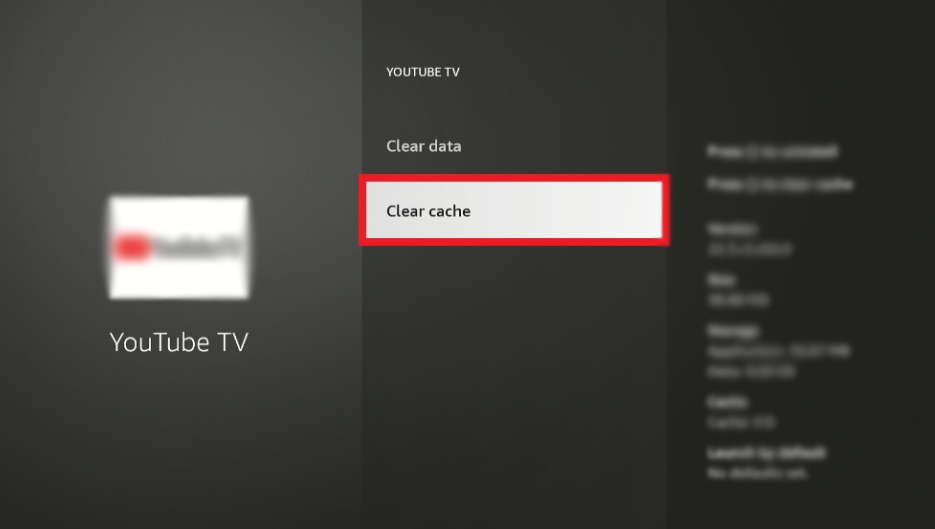
-
Restarting Your Device
A simple yet effective initial step in resolving NFL YouTube TV streaming issues is to restart your device. This can clear temporary glitches and memory issues that might be causing NFL live streaming problems on YouTube TV. Restarting might also help optimize device performance, thereby improving NFL viewing on YouTube TV.
-
Checking Internet Connection and Speed
NFL games buffering on YouTube TV often stem from inadequate internet speeds or unstable connections. To ensure you can watch NFL without buffering on YouTube TV, verify your internet connection and perform a speed test. For HD streaming, especially sports, a consistent speed of at least 5 Mbps is recommended. If your speeds are lower, consider upgrading your internet plan or troubleshooting your connection with your ISP.
-
Updating the YouTube TV App
Another key step to fix NFL game lag on YouTube TV involves ensuring your YouTube TV app is up to date. Updates often include fixes for NFL YouTube TV streaming issues and improvements that could enhance how you watch NFL smoothly on YouTube TV. Regular updates can prevent many NFL live stream buffering issues on YouTube TV, especially during data-heavy events like the NFL playoffs.
-
Clearing Cache and Data of the App
If you’re still facing NFL live streaming problems on YouTube TV after updating, try to clear the cache and data from the YouTube TV app. This step deletes temporary files and data that could be corrupt or causing the app to run slowly. Clearing the cache can free up the app’s resources, allowing for smoother playback and reducing the chances of experiencing NFL games buffering on YouTube TV.
By following these basic troubleshooting steps, you can significantly reduce the frequency and severity of NFL YouTube TV streaming issues. These actions are designed to optimize your system and network conditions, setting you up for a seamless NFL watching experience, ideally watching NFL smoothly on YouTube TV without disruptions.
Also Read: NFL YouTube TV Login and Access Issues
Advanced Solutions to Fix NFL Buffering on YouTube TV
When simple fixes aren’t enough to fix NFL buffering on YouTube TV, it’s time to consider advanced solutions that can significantly improve your experience, especially if you’re facing NFL live stream buffering issues on YouTube TV. These methods delve deeper into your network and device settings to provide a more stable and clearer streaming experience, allowing you to watch NFL smoothly on YouTube TV.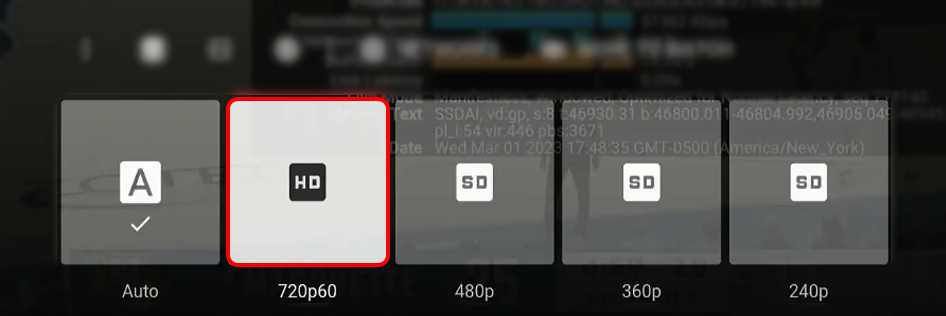
-
Optimizing Router Settings for Better Performance
A crucial step in tackling NFL games buffering on YouTube TV involves optimizing your router settings. This process includes adjusting the Quality of Service (QoS) settings to prioritize data packets associated with streaming video, which is vital during the NFL playoffs when servers are under heavy load. By accessing your router’s admin panel via its IP address, you can also switch to a less congested Wi-Fi channel or even upgrade the firmware to enhance overall performance. These adjustments help in minimizing delays and improving the stability of your connection, thereby reducing NFL YouTube TV streaming issues.
-
Using a Wired Connection Instead of Wi-Fi
Switching to a wired connection can give a more reliable solution to NFL live streaming problems on YouTube TV. Ethernet connections offer greater stability and speed compared to Wi-Fi, as they are not subject to the same interference and fluctuations. By linking your streaming device directly to the router with an Ethernet cable, you effectively eliminate many common wireless connectivity issues that contribute to NFL games buffering on YouTube TV. This setup is particularly advantageous during live events like the NFL playoffs, where maintaining a steady stream is crucial.
-
Adjusting the Streaming Quality in App Settings
Another effective strategy to fix NFL game lag on YouTube TV involves adjusting the streaming quality within the app settings. This feature allows you to lower the resolution during times of high network congestion or when your internet speed drops, ensuring continuous playback without buffering. Setting the video quality to ‘auto’ can also help the system dynamically adjust the resolution based on real-time internet speed, which is essential for improving NFL viewing on YouTube TV. This adjustment ensures that you can continue to enjoy the game even if network conditions are not ideal, helping to maintain smooth playback of NFL games on YouTube TV.
By implementing these advanced techniques, you not only address the typical NFL YouTube TV streaming issues but also enhance your overall streaming setup. These solutions ensure that NFL games buffering on YouTube TV becomes a thing of the past, letting you focus on the game without the frustration of technical interruptions. Whether you’re watching a regular-season match or eagerly following your team through the playoffs, these steps will help you enjoy a seamless NFL viewing experience.
Preventative Measures to Avoid NFL Buffering on YouTube TV
For improving NFL viewing on YouTube TV consistently, taking proactive steps is crucial. This section focuses on preventative measures to maintain optimal streaming conditions and advice on choosing the right service plan and equipment. These tips aim to optimize YouTube TV for NFL games, reduce lag during NFL streams on YouTube TV, and prevent NFL game interruptions on YouTube TV.
Maintaining Optimal Streaming Conditions
-
Regular Network Maintenance:
Ensure that your home network is regularly checked and maintained. Update your router’s firmware to keep your hardware up to date and functioning at its best. This helps in improving NFL viewing on YouTube TV by maintaining a strong and stable internet connection.
-
Monitor Bandwidth Usage:
Be aware of other devices and applications that might be consuming your bandwidth during NFL games. Disconnecting idle devices and closing unnecessary applications can reduce lag during NFL streams on YouTube TV and help avoid NFL buffering on YouTube TV.
-
Enhanced Wi-Fi Coverage:
Consider upgrading to a mesh Wi-Fi system or using Wi-Fi extenders to eliminate dead zones in your home. This ensures that your streaming device always has a strong signal, which is crucial to prevent NFL game interruptions on YouTube TV.
Choosing the Right Service Plan and Equipment
-
Selecting an Appropriate Internet Plan:
Opt for an internet service plan that offers sufficient speed and data for streaming NFL games in high definition. Plans offering speeds of at least 25 Mbps are recommended for a smooth streaming experience, which can help in preventing NFL games buffering on YouTube TV.
-
Invest in High-Quality Streaming Devices:
The device you use can significantly impact your streaming quality. Invest in modern streaming devices that are capable of handling high-definition streams efficiently. Devices with better processing power and updated software are less likely to experience YouTube TV buffering during NFL playoffs.
-
Use Reliable Streaming Hardware:
Apart from the streaming device, consider the quality of cables and routers. High-quality Ethernet cables and modern routers designed for gaming or high-definition streaming can greatly enhance performance and optimize YouTube TV for NFL games.
Implementing these preventative measures can vastly improve your streaming experience, ensuring that you can enjoy NFL games without disruptions. By optimizing your setup and being mindful of your network’s capabilities, you can consistently achieve a high-quality stream, effectively avoiding NFL buffering on YouTube TV during both regular season matches and the intense scenarios of the NFL playoffs.
FAQs
Q1. What causes NFL games buffering on YouTube TV?
NFL games buffering on YouTube TV can result from several factors including insufficient internet speeds, network congestion especially during NFL playoffs, outdated devices, or overloaded app cache. Optimizing your internet connection and device settings can help you watch NFL without buffering on YouTube TV.
Q2. How can I optimize YouTube TV for NFL games to reduce buffering?
To optimize YouTube TV for NFL games, ensure your router is properly set up to prioritize streaming, use a wired connection when possible, and adjust the streaming quality settings in the YouTube TV app according to your current internet speed.
Q3. What are the best settings for NFL games on YouTube TV to avoid interruptions?
The best settings for NFL games on YouTube TV include choosing a high-quality streaming resolution when your bandwidth allows, enabling QoS on your router, and ensuring your YouTube TV app is always updated to the latest version.
Q4. How can I fix NFL game lag on YouTube TV during live streams?
To fix NFL game lag on YouTube TV, check and upgrade your internet speed if necessary, use an Ethernet connection for stability, and close other bandwidth-heavy applications during the game.
Q5. Can I improve NFL game streaming quality on YouTube TV? How?
Yes, you can improve NFL game streaming quality on YouTube TV by ensuring your streaming device has adequate processing power, updating your app regularly, and adjusting your streaming settings to match your internet speed.
Q6. What steps can I take to watch NFL smoothly on YouTube TV without buffering?
To watch NFL smoothly on YouTube TV without buffering, maintain a stable and fast internet connection, use updated devices, and consider lowering the streaming quality when experiencing slower internet speeds.
Q7. How can I reduce lag during NFL streams on YouTube TV?
To reduce lag during NFL streams on YouTube TV, ensure your internet connection meets the recommended speed requirements, optimize your router’s settings, and choose a lower streaming resolution during peak times.
Q8. How can I avoid NFL buffering on YouTube TV during peak events like the playoffs?
To avoid NFL buffering on YouTube TV during peak events, plan ahead by testing your setup before the game starts, ensuring no other devices are using up bandwidth, and possibly upgrading your service plan for increased speed and reliability.
Conclusion
As we conclude this blog on tackling NFL YouTube TV streaming issues, let’s recap the solutions we’ve explored to fix NFL game lag on YouTube TV and enhance your overall viewing experience. From simple steps like restarting your device and checking internet connections to more advanced measures such as optimizing your router settings and using a wired connection, these strategies are designed to help you watch NFL without buffering on YouTube TV.
We’ve discussed how important it is to prevent NFL game interruptions on YouTube TV by maintaining your network and choosing the right equipment. These steps are essential not just for enjoying NFL games but any high-stakes live events, particularly during the NFL playoffs. For an uninterrupted viewing experience, adjusting the streaming quality on the basis of your current internet speed can make a significant difference in reducing NFL live streaming problems on YouTube TV.
As game day approaches, take the time to prepare your streaming setup in advance. This proactive approach helps in reducing lag during NFL streams on YouTube TV and ensures that you can watch NFL smoothly on YouTube TV. Regular updates, optimal settings, and a keen eye on your network’s performance can elevate your NFL viewing sessions significantly, letting you focus solely on the game rather than technical difficulties.
However, if you find that despite following all these steps, you’re still experiencing NFL games buffering on YouTube TV or other streaming disruptions, don’t hesitate to reach out for support. Our support team is ready to assist you with any ongoing issues. You can find our support number on our YouTube TV Support page, and we encourage you to call us if your issue persists. Remember, our goal is to ensure that you can enjoy watching NFL smoothly on YouTube TV, maximizing your NFL viewing experience without any hitches.

